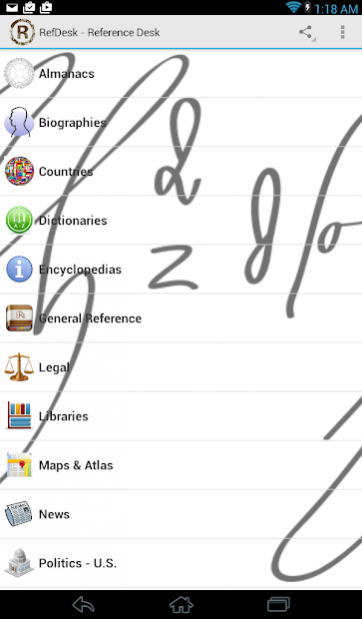RefDesk - Reference Desk 2.3
Free Version
Publisher Description
A great reference app featuring tons of resources at your fingertips. We take all of the references available online and aggregate them in one simple to use app!
★ Encyclopedias
★ Dictionaries
★ Maps & Atlas
★ Writing & Style Guides (APA)
★ Thesaurus Websites
★ Legal References
★ General References
★ Almanacs
★ Countries Sources
★ U.S. Politics References
★ World Politics Sources
★ Quotes Databases
★ News Websites
As a small market app developer we appreciate your taking the time to get to know us and our always free apps.
We welcome any and all suggestions, feedback or questions so please feel free to reach out to us directly. You can find us at our http://refdesk.org website and on Google+ via http://plus.google.com/+briandanielyoung
Thank you so much!
Disclaimer: All content provided or linked via our apps is DMCA compliant and licensed under Creative Commons or in the Public Domain. Please notify us immediately if you have any questions regarding this issue.
About RefDesk - Reference Desk
RefDesk - Reference Desk is a free app for Android published in the Teaching & Training Tools list of apps, part of Education.
The company that develops RefDesk - Reference Desk is Pearl Street Enterprises LLC. The latest version released by its developer is 2.3.
To install RefDesk - Reference Desk on your Android device, just click the green Continue To App button above to start the installation process. The app is listed on our website since 2015-02-11 and was downloaded 6 times. We have already checked if the download link is safe, however for your own protection we recommend that you scan the downloaded app with your antivirus. Your antivirus may detect the RefDesk - Reference Desk as malware as malware if the download link to com.andromo.dev281355.app372216 is broken.
How to install RefDesk - Reference Desk on your Android device:
- Click on the Continue To App button on our website. This will redirect you to Google Play.
- Once the RefDesk - Reference Desk is shown in the Google Play listing of your Android device, you can start its download and installation. Tap on the Install button located below the search bar and to the right of the app icon.
- A pop-up window with the permissions required by RefDesk - Reference Desk will be shown. Click on Accept to continue the process.
- RefDesk - Reference Desk will be downloaded onto your device, displaying a progress. Once the download completes, the installation will start and you'll get a notification after the installation is finished.